Windows 8.1 Pro
- The product activation key for Microsoft Windows 8.1 Pro
- It supports 32/64 bits and is valid for one PC.
- There is no expiration time, you can use it for a lifetime.
- After activation, you can get all updates.
- Retail license, you can activate unlimited after format.
- License key activation information are sent by email.
€19.90 €129.90
-
Windows 8.1, Operating Systems, SuperDeals
Windows 8.1 Pro
0 out of 5(0)- The product activation key for Microsoft Windows 8.1 Pro
- It supports 32/64 bits and is valid for one PC.
- There is no expiration time, you can use it for a lifetime.
- After activation, you can get all updates.
- Retail license, you can activate unlimited after format.
- License key activation information are sent by email.
SKU: n/a€19.90€129.90 -
Microsoft Office, SuperDeals
Office 365
0 out of 5(0)- Office 365 license has a 1-year usage guarantee.
- A special license account is created for you. (With Name and Surname in the Order)
- It supports 32/64 bits and is valid for 5 PC/Mac + 5 Tablet (IOS ve Android)
- It works on all Windows 7 SP1, 8, 8.1, 10 editions.
- Includes many office programs such as Word, Excel, PowerPoint, OneNote
- After activation, you can get all updates.
- License account, download link and setup information are sent by e-mail.
SKU: n/a€19.90€179.90
Windows 8.1 Pro in detail |
The familiar made better
The desktop you’re used to—with its familiar folders and icons—is still here. And not just still here, it’s actually better than before, with a new task manager and streamlined file management. And you can always get to your desktop—and back to your Start screen again—with a tap or click.
ProgramsUse them the way you always have. Word, Excel, PowerPoint, and other programs you count on work the way you’re used to. Use a mouse and keyboard and organize your stuff in folders on the desktop. |
SecurityWindows Defender and Windows 8.1 Pro SmartScreen can help guard your PC against viruses, spyware, and other malicious software in real time. Family Safety gives your kids some independence while still keeping tabs on them. |
Mouse and keyboardYou can use a mouse and keyboard to work on your Windows desktop the way you always have. And things you do with touch, like using apps from the Windows Store and getting around on your Start screen, can also be done with a mouse and keyboard. |
One view of everythingWhen you’re working on the familiar desktop, all apps you’ve opened will appear in your taskbar at the bottom of the screen. This includes both apps you opened from the desktop and apps from the Windows Store you opened from your Start screen. |

Make it yours
Start screen
Photos, news from friends, your favorite apps and sites—put what’s most important to you on your Start screen. Choose your colors and move stuff around until it’s just the way you like it.

Multitask with appsWindows 8.1 Pro lets you work the way you want. Move easily from one thing to another by multitasking on any Windows 8.1 Pro PC or tablet. Pull up a Wikipedia article to settle a debate with the friend you’re on Skype with. Or play a music video while polishing your resume. Depending on your screen size, you can see up to four apps at once. |

Search once, go anywhereBing Smart Search gives you results from your PC, your apps, and the web. Results are in a clean, graphic view that lets you do things and launch apps right away. Find a song and start playing it, or find a video and watch it right away. |
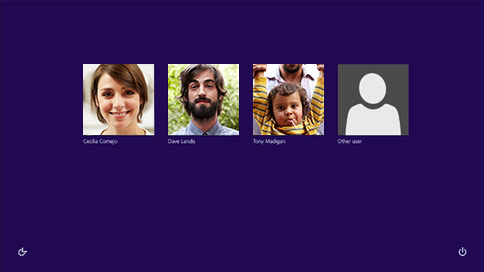
Your Windows, everywhereIt goes where you go. Use your Microsoft account to sign in to any of your tablets or PCs running Windows 8.1 Pro, and you’ll see the same layout, apps, and settings. Signing in with your Microsoft Account (which is simply an email address and password of your choice) also gives you access to a world of apps from the Windows Store, and lets you save, view, and edit your documents and photos online with OneDrive. |
|
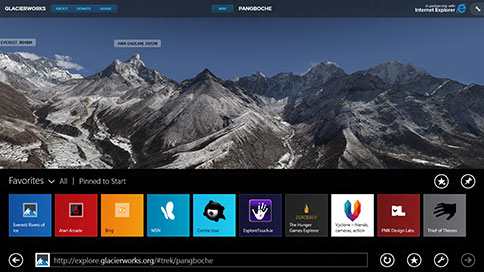
Internet ExplorerFast, fluid, built for touchInternet Explorer 11 is built for touch—now with larger tabs, simpler controls, and fluid response to gestures. Internet Explorer harnesses the power of hardware acceleration, so sites load faster and browsing’s smoother. |

SkypeVideo, voice, and instant messagingThe always-on app that makes staying in touch with all your contacts easier than ever. Keep in touch with video and voice calls and instant messaging, all from one app. Call any phone quickly and easily. All Skype-to-Skype video and voice calls are free, and your messages are delivered straight to you no matter what you’re doing. Snap Skype left or right and do more while you IM, video call or keep an eye on your home screen. |
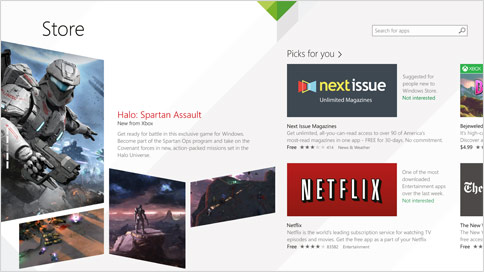
Windows 8.1 Pro StoreLoad up on appsOpen the Windows 8.1 Pro Store right from your Start screen to browse and download apps for cooking, photos, sports, news, and a lot more—many of them free. Sort by price, rating, and category. Find old favorites and hot new apps. |
Great apps come standard
Get email from your accounts—including Outlook and Yahoo!—all in one place. |
Explore, download, and listen to the latest music. Get access to millions of free streaming songs. |
Browse and watch movies and shows. Watch on your PC or play to your TV. |
Photo editing for touchscreens, the way it’s supposed to be. Crop, fix, and apply filters quickly and easily. |
||||
Discover the hottest new games, classic favorites, and exclusives for Windows. Track your progress and compare scores with friends. |
Take photos and videos, and browse through them, and share the best ones with your friends and family. |
Stay connected and start conversations with contacts from your email accounts, Facebook, LinkedIn, Twitter, and more. |
Quickly pinpoint, save and explore the locations you care about, get directions, see traffic conditions, and more. |
||||
Keep track of your schedule in month, week, or two-day view. Get appointment notifications so you’re always on time. |
Comprehensive financial news and market data from the global sources you trust. |
Set up and customize multiple alarms for all the things you need to reminded of. Turn them off when you want to focus. |
A reliable classic, still there for you, and now optimized for touch. |
||||
Get thousands of recipes, instructional videos, and tips from renowned chefs. |
Easily record a sound, and then trim, save, and replay it on your PC. |
Save stuff you’re interested in to read later, or share it with friends. |
Get hourly, daily, and 10-day forecasts, with beautiful weather images. |
||||
Over 1,000 exercise videos, a nutritional and medical reference, and exercise and diet trackers. |
Keep up with all the sports and teams you care about with Live Tile updates on your favorite teams. |
Plan your trip via travel guides, booking tools, real-time currency conversion, and weather forecasts |
A beautiful, photo-rich way to keep up with what’s happening in the world. Swipe through headlines or go deep with personalized coverage. |
Compare and decide |
Windows 8.1
|
Windows 8.1 Pro
|
|---|---|---|
|
A beautiful new Start screen with live tiles, plus the familiar desktop and Start button. |
 |
 |
|
Designed for touch, mouse, and keyboard. |
 |
 |
|
Great built-in apps like Mail, Calendar, Photos, and Skype, with many more available from the Windows Store. |
 |
 |
|
Built-in cloud storage with OneDrive for easy access to your pictures, files, and settings. |
 |
 |
|
Includes Internet Explorer 11 for faster, more secure web browsing. |
 |
 |
|
Keeps you up to date and more secure with Windows Defender, Windows 8.1 Pro Firewall, and Windows Update. |
 |
 |
|
Provides enhanced data protection with BitLocker and BitLocker To Go to help keep your information secure. |
|
 |
|
Enables you to host a Remote Desktop Connection on your own PC so you can connect to it when you’re using a different PC. |
|
 |
|
Allows you to join a domain so that you can connect to your corporate or school network. |
|
 |
| brands |
|---|
How to activate Windows 8.1 Pro key:
When you begin activation, Windows will try to use your internet connection to activate online. If you have problems activating online or don’t have an internet connection, you can activate by phone.
To activate Windows 8.1 Pro using an internet connection:
- Select the Start button, type PC settings, and then select PC settings from the list of results.
- Choose Activate Windows.
- Enter your Windows 8.1 Pro product key, select Next, and follow the instructions.
To activate Windows 8.1 Pro by phone:
- Select the Start button , enter PC settings, and then select PC settings from the list of results.
- Select Activate Windows, and then select Contact customer support for help.
 You may be asked for an admin password or to confirm your choice.
You may be asked for an admin password or to confirm your choice. - Select your location (or the location nearest to you) from the drop-down list, and then select Next.
-
Call one of the available phone numbers listed. An automated system will guide you through the activation process.
Frequently Asked Questions
How do our prices come about?
The basic principle of software trading is the art of omission. – By bundling quantities – Elimination of delivery and storage fees, through virtual inventory management – Direct imports – Long-term relationships with distributors – Low profit margin, the main priority at Licensing Guru is the valuation and the growth of the customer base.
-A central and lean administration.
– Bulk purchases from authorized suppliers / distributors.
– Elimination of high-priced marketing investments, since more emphasis is placed on regular customers in the sense of “customers recommend customers”
we realize cost advantages that we pass on to our customers in the form of low prices.
Does that mean the quality is worse?
We promise our customers excellent quality. The prices do not affect the quality in any way, our customers receive tested verified products.
How will the product be delivered to me?
Product key, download link and setup information will be sent to you by e-mail.
How Do I Place an Order?
You wish add the product you want to the cart, and go to the checkout page. After making the payment, your order will be prepared in a short time and sent to you via e-mail.
How can I get help if any problem occurs?
You can contact us via live support on website or by e-mail.
Do I Need an Account to Place an Order?
It is enough to fill in the requested information on the payment page.
Do you send an invoice?
Yes, all products are sent to your e-mail address with invoice.
Is your payment system secure?
Our payment system has 256 bit SSL certificate. You can shop securely on website by your credit card.
Can I use this key to upgrade from Windows 10 Home to Professional?
You can upgrade with this product key on website. (No data is lost!)
Is your payment system secure?
It has 256 bit SSL certificate. You can shop securely on website by your credit card.
Do you make discounts on Bulk Purchases?
Yes. You can contact us for bulk purchases.
Based on 0 reviews
Only logged in customers who have purchased this product may leave a review.
Related products
-
Microsoft Office, SuperDeals
Office 2021 Professional Plus
0 out of 5(0)- The product activation key for Office 2021 Professional Plus.
- It supports 32/64 bits and is valid for one PC.
- Windows 11 and Windows 10 editions; Includes Word, Excel, and PowerPoint.
- It is a retail license, it provides one-time activation.
- After activation, you can get all updates.
- License key, download link and setup information are sent by e-mail.
- We do not guarantee post-format usage.
SKU: n/a€29.90€389.90 -
Windows 10, Operating Systems, SuperDeals
Windows 10 Pro
0 out of 5(0)- The product activation key for Microsoft Windows 10 Pro.
- It supports 32/64 bits and is valid for one PC.
- There is no expiration time, you can use it for a lifetime.
- After activation, you can get all updates.
- Retail license, you can activate unlimited after format.
- License key, download link and setup information are sent by e-mail.
SKU: n/a€19.90€219.90 -
Windows 10, Operating Systems, SuperDeals
Windows 10 Enterprise LTSC
0 out of 5(0)- The product activation key for Microsoft Windows 10 Enterprise LTSC.
- It supports 32/64 bits and is valid for one PC.
- There is no expiration time, you can use it for a lifetime.
- After activation, you can get all updates.
- Retail license, you can activate unlimited after format.
- License key, download link and setup information are sent by e-mail.
SKU: n/a€24.90€79.90 -
Windows 7, Operating Systems, SuperDeals
Windows 7 Home Premium
0 out of 5(0)- The product activation key for Microsoft Windows 7 Home Premium.
- It supports 32/64 bits and is valid for one PC.
- There is no expiration time, you can use it for a lifetime.
- After activation, you can get all updates.
- Retail license, you can activate unlimited after format.
- License key, download link and setup information are sent by e-mail.
SKU: n/a€19.90€179.90 -
Windows 7, Operating Systems, SuperDeals
Windows 7 Pro
0 out of 5(0)- The product activation key for Microsoft Windows 7 Pro.
- It supports 32/64 bits and is valid for one PC.
- There is no expiration time, you can use it for a lifetime.
- After activation, you can get all updates.
- Retail license, you can activate unlimited after format.
- License key, download link and setup information are sent by e-mail.
SKU: n/a€19.90€179.90
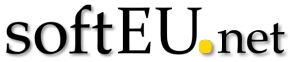




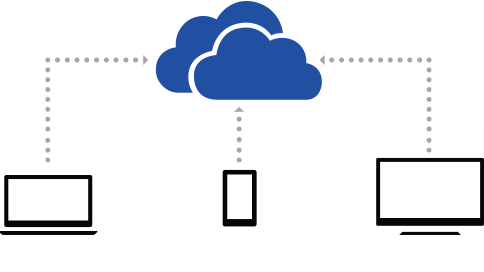 OneDrive
OneDrive





















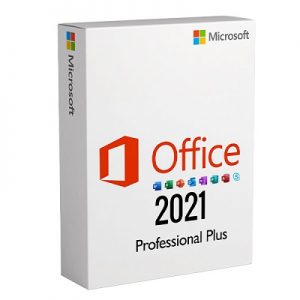



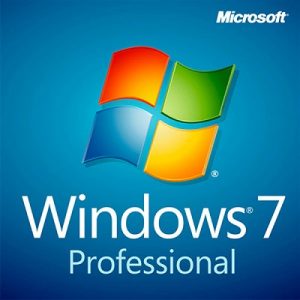





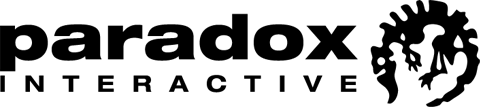
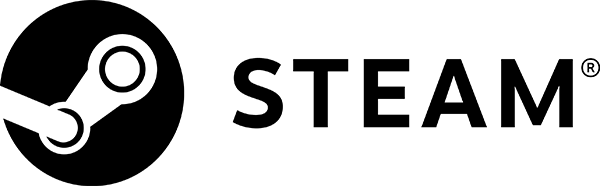
There are no reviews yet.